 The S6 is designed to be expandable as the need grows to be able to work with larger mixes and more precise control.
The S6 is designed to be expandable as the need grows to be able to work with larger mixes and more precise control.
S6 Automation Module
 Master is always included in pre-configurations, but is an option if you want to configure an M40 yourself. But you will hardly be without the module, which contains a full transport control section with shuttle/jog wheel, focus fader, automation control, color display and buttons for shortcuts, a numeric keypad and several functions to control automation and navigate around the project.
Master is always included in pre-configurations, but is an option if you want to configure an M40 yourself. But you will hardly be without the module, which contains a full transport control section with shuttle/jog wheel, focus fader, automation control, color display and buttons for shortcuts, a numeric keypad and several functions to control automation and navigate around the project.
Channel Modules Here you can choose the modules which, in number and function, best suit your workflow, from faders and buttons, to control of processors and meters. All modules are easily connected with high-speed Ethernet connections. Whether a preconfigured model suits the need or you want to tailor a mixer yourself, these are the modules you can choose from: S6 Father Module
S6 Father Module
- 8 motorized faders
- 2 LED meters per channel
- Mute, solo and other switches with color LED
- Control level for 8 simultaneous tracks

S6 Knob Module
- 32 buttons with different colored LED lights at the top
- 32 OLED displays for labels and visual feedback
- 11 function selector switches per channel with color LED
- Works together with Process Module
- Check up to 32 simultaneous encoder values; 2 Knob Modules can be stacked to get up to 9 buttons per channel (only on M40)

S6 Process Module
- 8 buttons with different colored LED lights at the top, 1 per channel
- 22 function selector switches per channel with color LED
- 8 OLED displays for labels and visual feedback
- Contains function selectors for Knob Modules to control up to 9 simultaneous encoder values
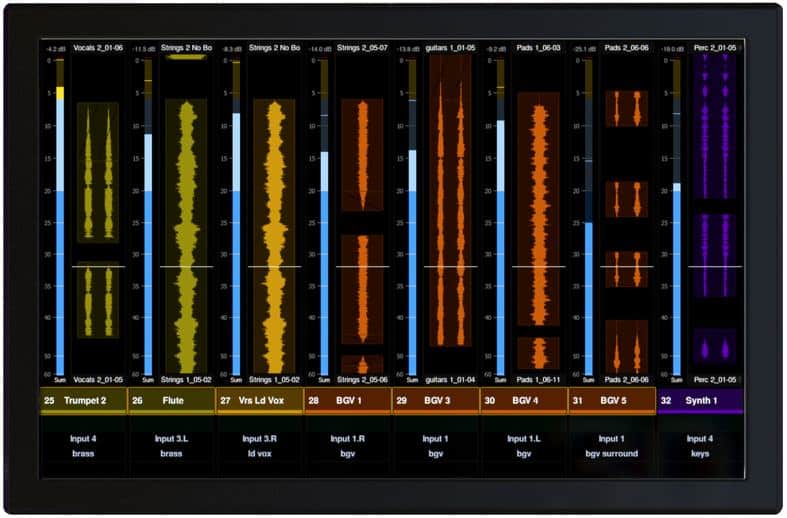
S6 Display Module
- 8-channel high-resolution TFT display
- Integrated single board computer
- Available in S6 M40 configurations only
- Provides comprehensive visual feedback including channel names, meters, routing, groups, DAW connection, vertically scrolling Pro Tools waveforms, etc.

Frame components All modules must be mounted in a frame, whether you place the S6 mixer on your own studio furniture or mount legs for a free-standing solution. There are various components to choose from, from a large free-standing model with legs to various smaller frames and blind plates. Accessories
- Blank Panel – hide any empty module slots.
- Display VESA Arm – mount the computer monitor directly to the mixer with an adjustable arm
- Producer’s Desk – integrate computer keyboard and display directly on the mixer
- Sliding Keyboard Tray – easy access to the keyboard in all positions
- Sliding Script Tray – let go of notes, pencil, mobile and pastilles lying and floating on the desk
- Speaker Bridge Mount – place the speakers in an optimal position
Prices and delivery S6 can be put together in countless ways and can be configured in just as many ways, so contact us for offers, price and delivery. 


