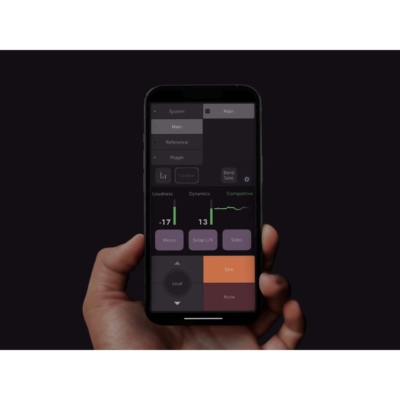With Sonnox ListenHub for Mac, you can easily A/B test your own mixes against songs from streaming services such as Spotify, Apple Music, YouTube, etc. You can listen in different frequency ranges and check whether the dynamics of your mixes can measure up to the real world. With a comprehensive set of monitoring tools, you get the necessary insight to improve your own mixes. You can access ListenHub directly from your Mac or from free iOS and Android apps for tablets and smartphones.
- Multiple simultaneous inputs to reference a variety of sources, your system audio, files imported into your DAW, and your in-process mix
- Easily switch between multiple outputs for different sets of monitor speakers or headphones
- Host AU plugins on any of the outputs, with any configuration
- Band solos in conjunction with the spectral analyzer to identify issues, or reference specific frequency ranges of mixes you like
- Channel solo to check mono compatibility and stereo width
- Stepped volume control for precise and repeatable listening levels
- The Match Input Loudness button automatically corrects level differences between your reference tracks
- ListenHub’s Auto-mute instantly catches loud bursts protecting your ears and your speakers
- Want to ensure a dynamic and exciting mix? We’ll tell you if your mix is crushed, loud, competitive or lively
- Use the Short-term LUFS meter to ensure a consistent level between different parts of your arrangement
- Set your short-term loudness to the loudest part, and everything else will fall into place
- Stop worrying about integrated loudness as each streaming service will apply loudness normalization to your track, regardless.