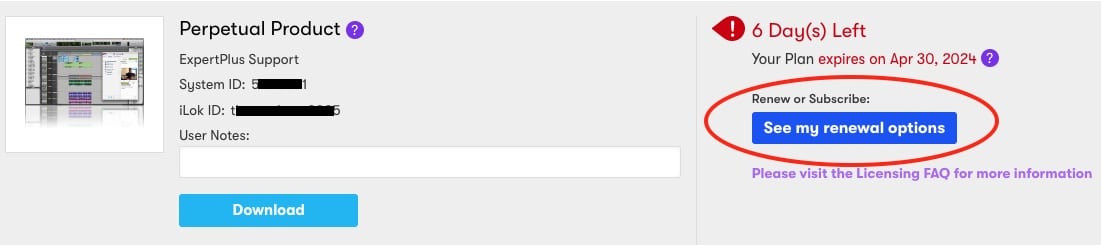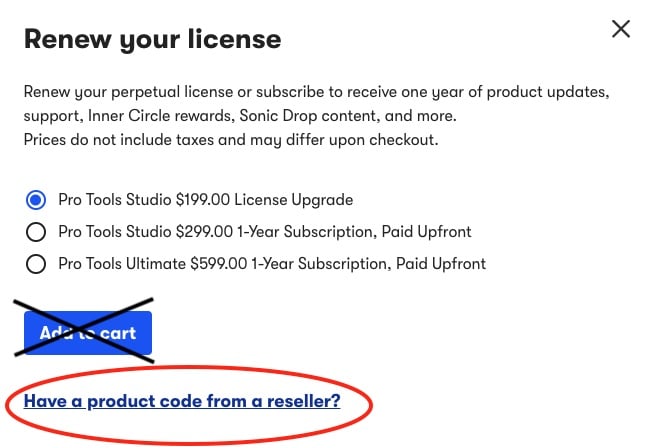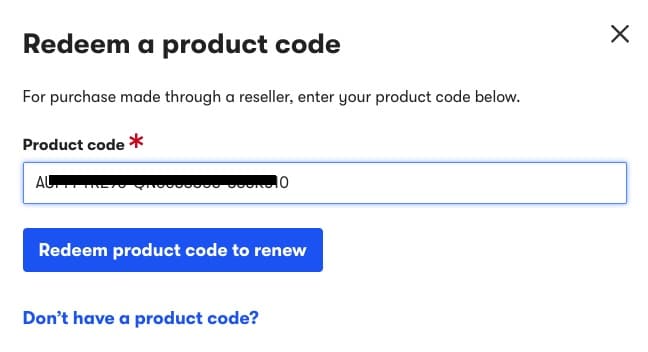When you have purchased a renewal code at cyberfarm.dk, you go to your Avid account ( www.avid.com/account ), log in with email/password and click on View My Products and then on the black bar with the product name ( eg Sibelius or Pro Tools).
On the right of the screen you can see the end date of your current license. Click on “See my renewal options”
Click on “Have a code from a reseller”. You must NOT click on “Add to cart”, as you are then buying directly from Avid and thus can no longer get support from Cyber Farm.
Insert the renewal code you received when purchasing at cyberfarm.dk. If you are in doubt about which code to buy, send an email to weborder@cyberfarm.dk