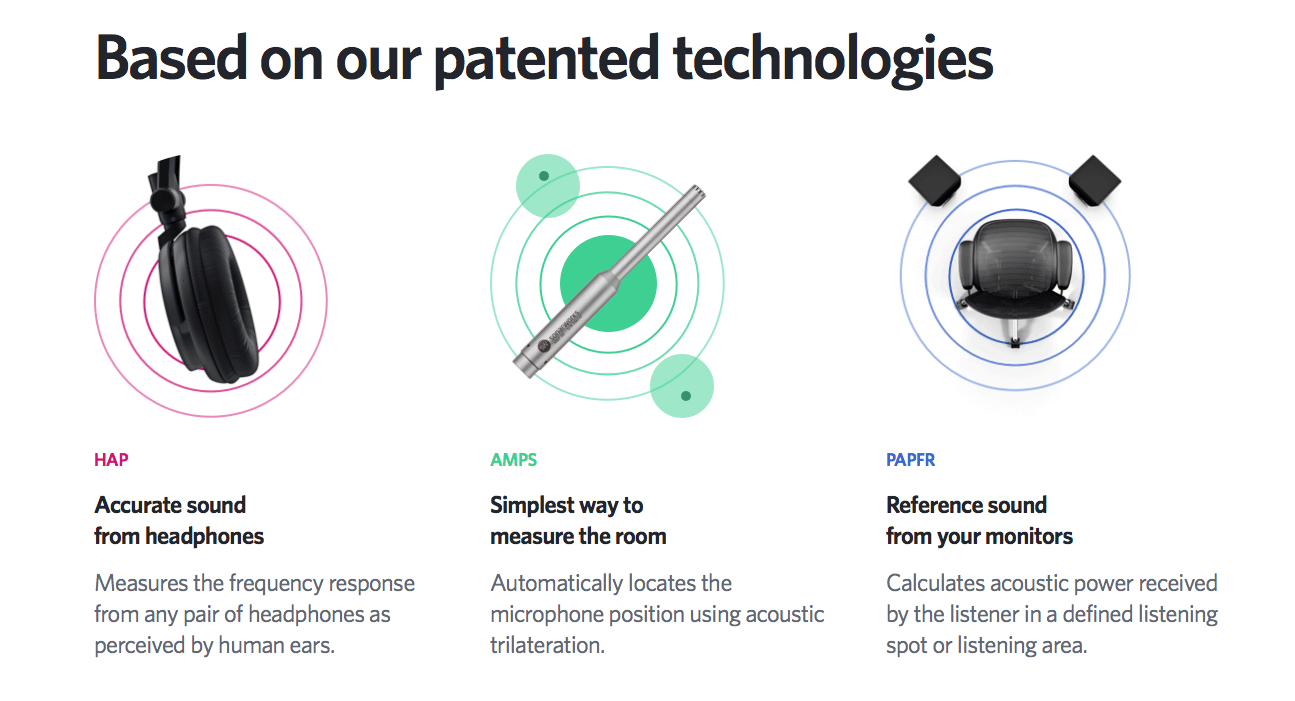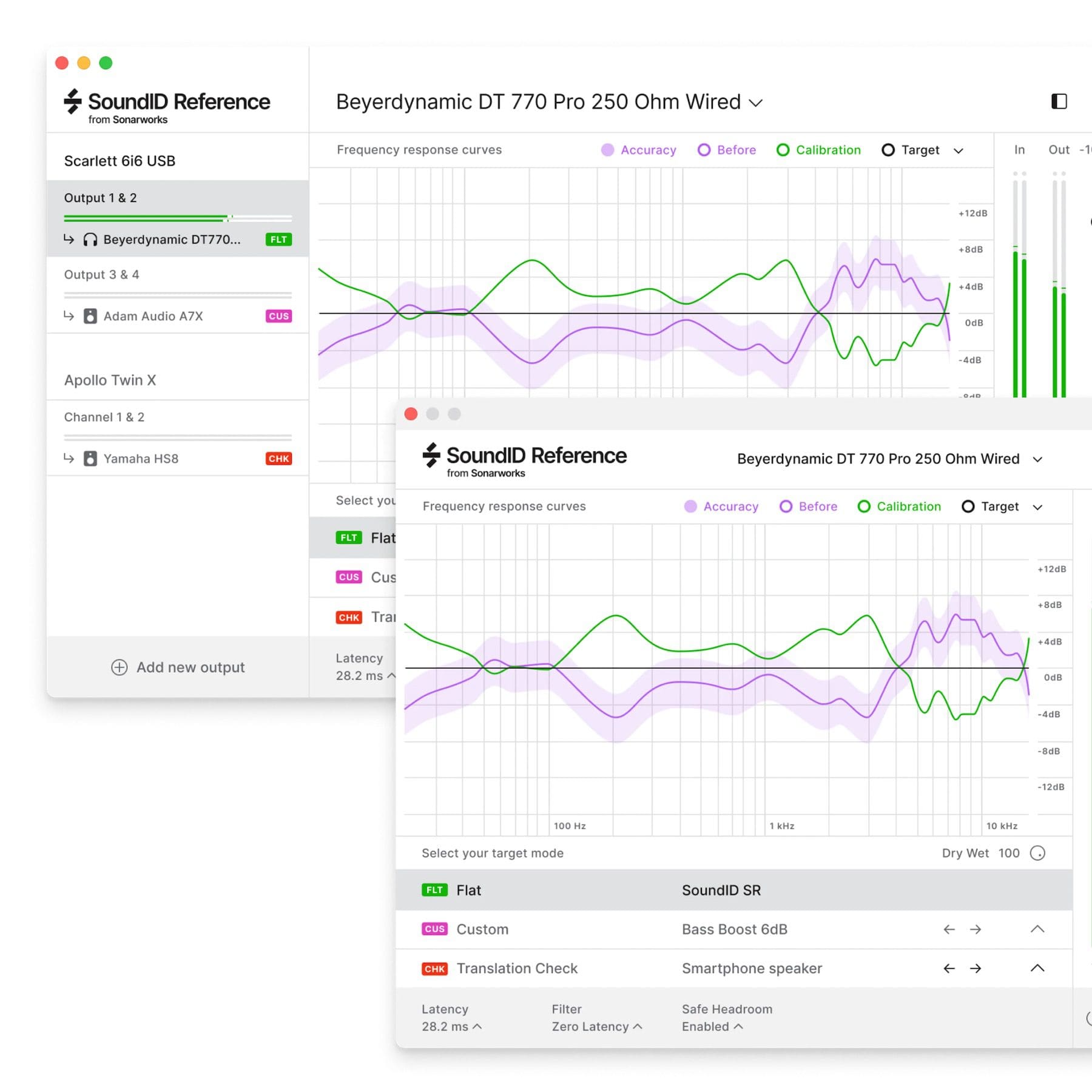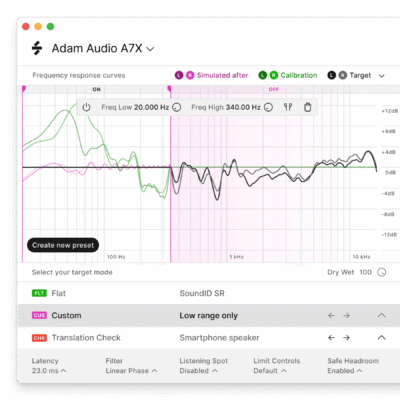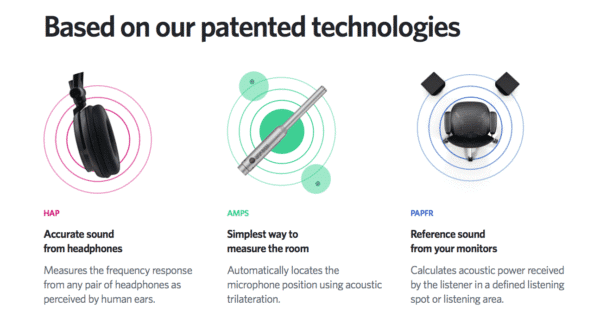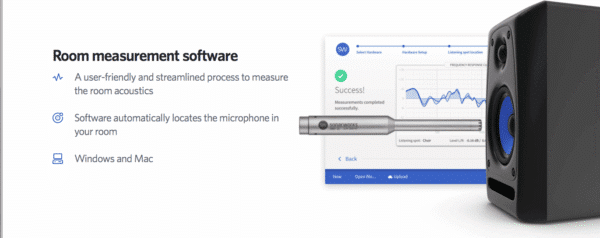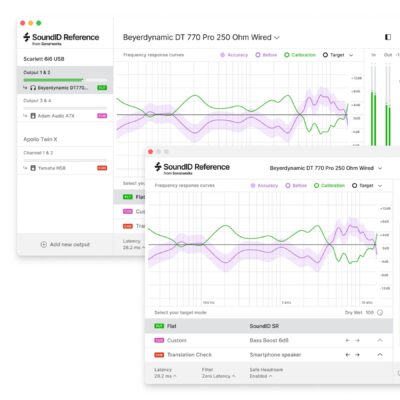Sonarworks SoundID er det mest avancerede akustik konvolutionsbaseret equalizer system beregnet for kalibrering af monitors. Sonarworks fjerner uønsket farvning fra studie monitors og hovedtelefoner så de yder deres absolut bedste, og man opnår en klarhed og præcision som ellers ikke er mulig. Her i den store udgave for både højttalere og hovedtelefoner.
Product description
A headphone calibration software delivering consistently accurate studio reference sound on your existing headphones. The software includes presets of more than 280 headphone calibration profiles. With an applied headphone calibration profile the software sets the frequency response target to be completely flat across all audible frequencies. The headphone frequency response target is designed to emulate neutral-sounding speakers. With calibrated headphones, you’ll hear a flat, consistent sound wherever you go.
Key features
- Headphone calibration profiles for 280+ supported models
- Custom target: target curve adjustments in real-time
- Translation Check: simulating 20+ different devices and device types for accurate mix translation results everywhere without leaving the workstation
- 3 filter modes: Zero Latency, Mixed and Linear Phase
- Additional DSP processing controls: Mono, Dry/Wet, and Safe Headroom
- MIDI mapping in the SoundID Reference app for various controls
- User Presets in the SoundID Reference app for switching quickly between predefined output device/channel pair combinations
What’s included
- SoundID Reference app for Headphones
- SoundID Reference DAW plugin (AU, VST, AAX) for Headphones
- Averaged profiles for 280+ supported headphone models
- Activation key for the product license: the product can be activated and used on 3 machines
System requirements
- Mac: macOS 10.12 or later
- PC: Windows 8 (64-bit) or later
- Sonarworks supported or Sonarworks individually calibrated headphones
- Stable internet connection
- IMPORTANT! Compatibility with Apple M1 chip machines not guaranteed – read full support statement here